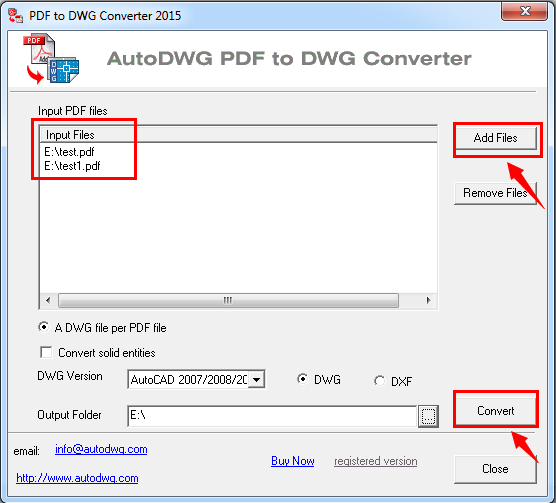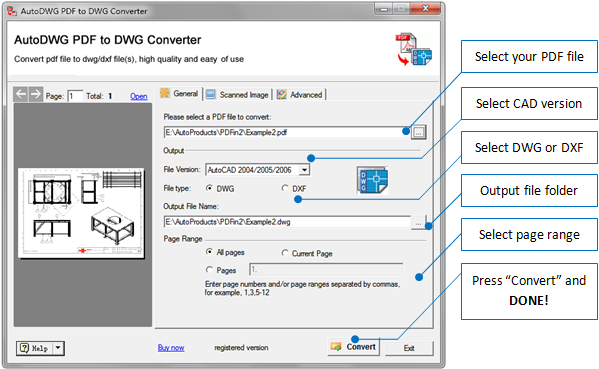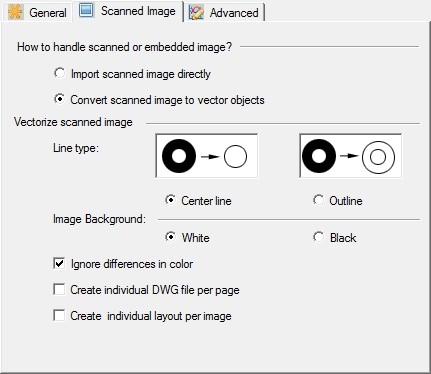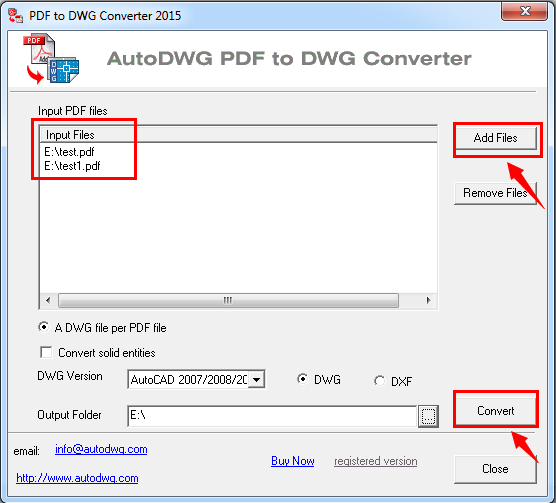System Requirements:
- Operating System: Compatible with Windows XP, Vista, Win7, Win8, Win10, Win11
- RAM: 1024MB or greater. The executable program takes 27Mb, but may require more RAM when loaded with a large drawing file.
- Hard Drive: 40MB of free space required for installation.
Technical Support:
Free technical support is available to all customers. For any questions, please contact: info@autodwg.com.
Conversion service:
You can also opt for our conversion service, where you don't need to install the program on your machine. Simply email your PDF/Image file to us with your order ID and the original file(s), and we will run the program and email the converted DWG/DXF file back to you as soon as possible.
Update:
You'll receive one year of free update service from the date of software purchase. After the expiry of the free update period, you can still continue using the software, but no further updates will be available unless you purchase a new update.
Quick Start
PDF to DWG Stand-Alone Version:
The PDF to DWG Converter Stand-Alone is a user-friendly application that enables you to convert PDF files into DWG or DXF files in just a few simple steps. It supports AutoCAD versions from 2.5 to 2025.
Here are the steps to convert PDF into DWG and DXF:
- Add the source PDF file and choose the target file format.
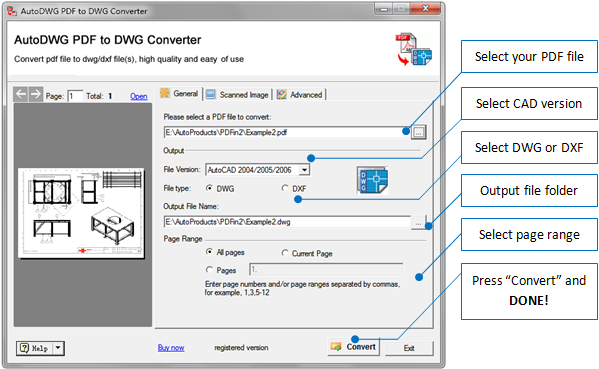
- If you want to convert single or separated pages in a PDF using PDF to DWG Converter, please follow these steps:
- Step 1: In the conversion settings, locate the "Page Range" field.
- Step 2: Enter the page numbers that you want to convert, separated by commas.
For example, to convert pages 2, 5, 6, 7, 8, and 23, you can enter "2, 5, 6, 7, 8, 23".
- Step 3:
If you want to convert a range of pages, you can use a hyphen (-) between the page numbers.
For example, to convert pages 5 to 8, you can enter "5-8".
- Step 4: Click on the "Convert" button to start the conversion process. PDF to DWG Converter will convert the specified pages from the PDF according to the page numbers or ranges you entered.
- Click the "Convert" button to start the conversion process.
Raster to Vector Conversion Settings:
If the PDF file is a scanned raster image, you need to set the "Image Option" first. Here's how to do it:
- Step 1: Switch to the "Scanned Image" tab.
- Step 2: Check the option of "Convert scanned image to vector object."
- Step 3: Set the tracing line type and the image background color for conversion.
- Step 4: Check the conversion result.
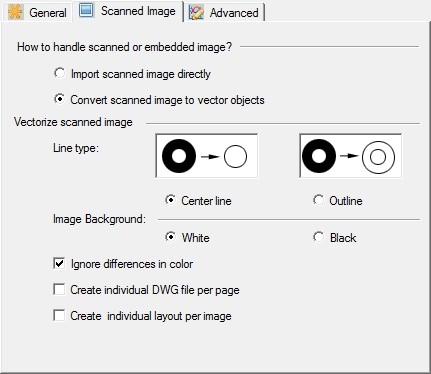
Please note that the quality of the converted file depends on the cleanliness, uniformity, and contrast of the scanned raster PDF.
Pro Batch Version:
Batch processing is available in the purchased version. Here's how to use it:
- Add the PDF files to the list.
- Click the "Convert" button and wait for the process to finish.